Nuxt3 개발환경설정
https://nuxt.com/docs/getting-started/installation
Installation · Get Started with Nuxt
Get started with Nuxt quickly with our online starters or start locally with your terminal. You can start playing with Nuxt 3 in your browser using our online sandboxes: Play on StackBlitzPlay on CodeSandbox Start with one of our starters and themes direct
nuxt.com
튜토리얼을 따라서 잘 한다면..
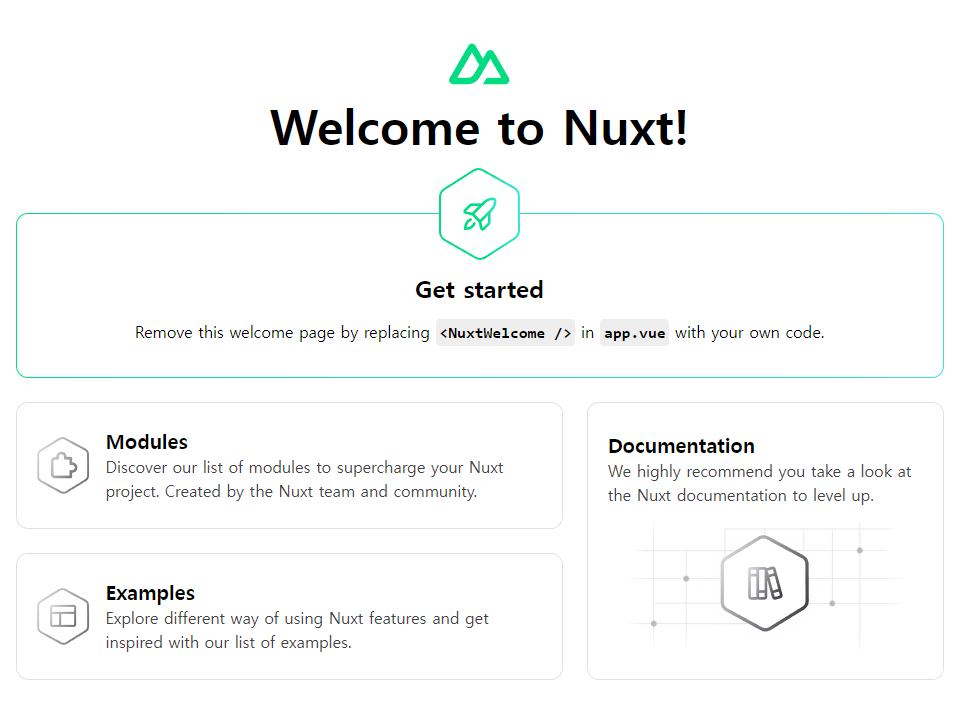
Welcome to Nuxt를 확인할수 있음.
내 경우는 frontend를 프로젝트 명으로 정해줬음.
Django 세팅
https://docs.djangoproject.com/ko/4.2/intro/tutorial01/
Django
The web framework for perfectionists with deadlines.
docs.djangoproject.com
이걸 참고해서 프로젝트를 생성하고, 내 경우는 backend를 프로젝트 명으로 정해줬다.
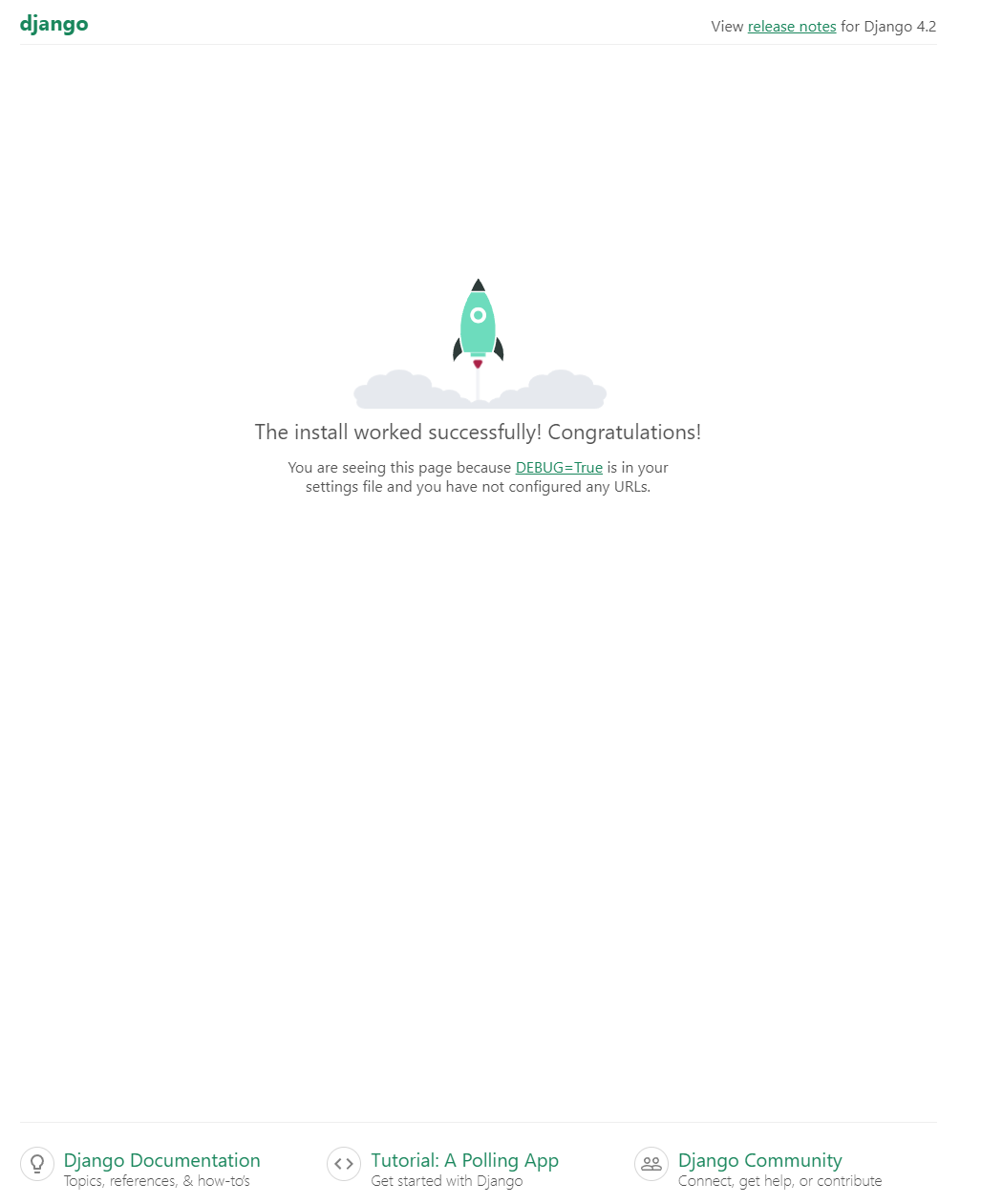
장고 앱서버 실행시 이와 같은 화면이 나오면 정상적으로 세팅이 된것이다.
django + nuxt3 통합
사실상 통합이라고 할만한것도 없다.
django가 사용하는 포트로 nuxt3에서 axios나 fetch를 통해서 request를 보내줄 수 있는 코드만 작성하면 된다.
Backend 단 테스트 코드 작성
생성한 backend 프로젝트 폴더 내에
backend/backend/views.py 파일을 아래 코드를 포함하여 생성
from django.http import JsonResponse
def test(request):
return JsonResponse({"msg": "test"})backend/backend/urls.py 파일을 아래와 같이 수정
from django.contrib import admin
from django.urls import path
from .views import index
urlpatterns = [
path("api/test/", index, name="index"),
path("admin/", admin.site.urls),
]127.0.0.1:8000/api/test/ 주소를 호출하였을때 JSON형태의 응답이 정상적으로 오는지 확인해보면된다.
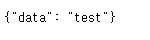
Frontend 단 호출코드 작성
frontend/nuxt.config.ts
frontend/nuxt.config.ts
// https://nuxt.com/docs/api/configuration/nuxt-config
export default defineNuxtConfig({
runtimeConfig: {
// Config within public will be also exposed to the client
public: {
apiBase: "http://127.0.0.1:8000/api",
},
},
})frontend/app.vue
<template>
<h1>
{{ test.msg }}
</h1>
</template>
<script setup>
const config = useRuntimeConfig();
const { data: test } = await useFetch(`${config.public.apiBase}/test/`);
</script>
test라는 글자가 잘 출력되면 호출이 정상적으로 된것이다.
'IT > fullstack' 카테고리의 다른 글
| CI/CD slack jenkins 연동 오류 jenkins slack Client error : Illegal character in query at index 81 (0) | 2024.02.02 |
|---|---|
| 기존 서버에 새로운 도메인 추가 시 ssl 재적용 방법? (0) | 2024.01.03 |
| Docker 환경에서 ec2 lightsail port 열었는데도 안될 때 (0) | 2023.12.13 |
| django + vue + nuxt -> django + htmx으로 스택을 전환하려는 이유 (1) | 2023.11.20 |